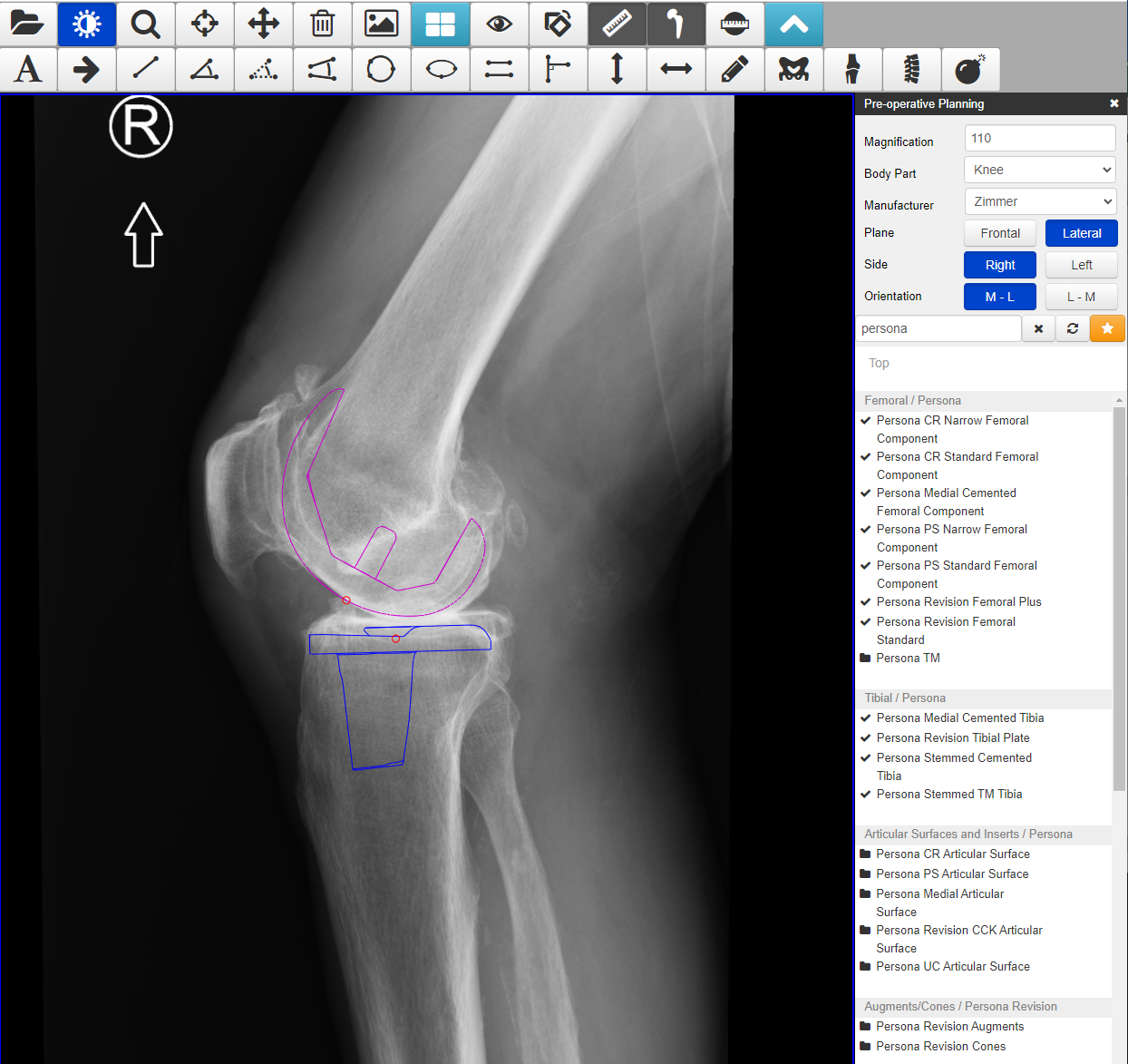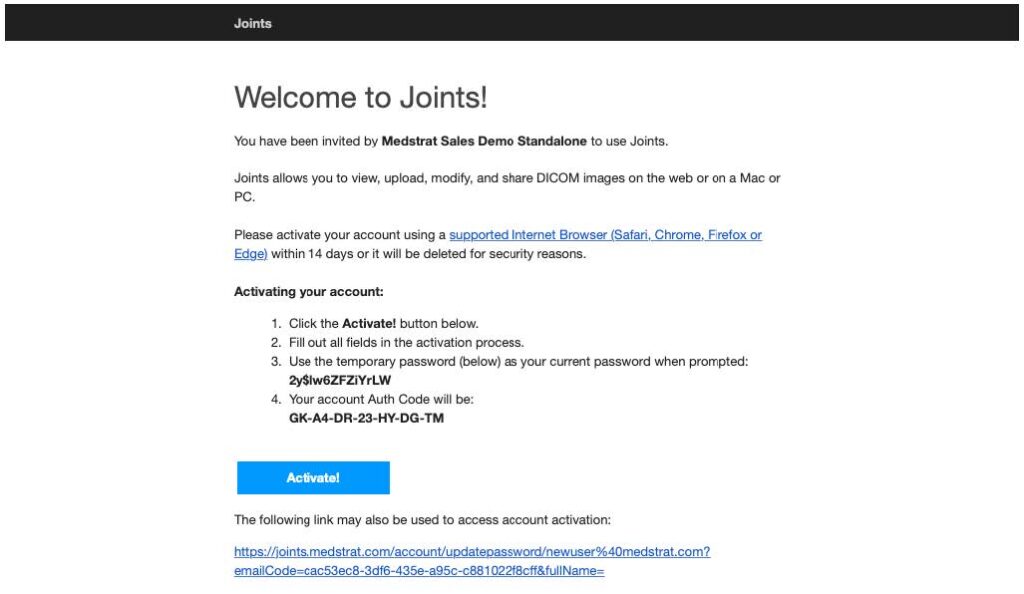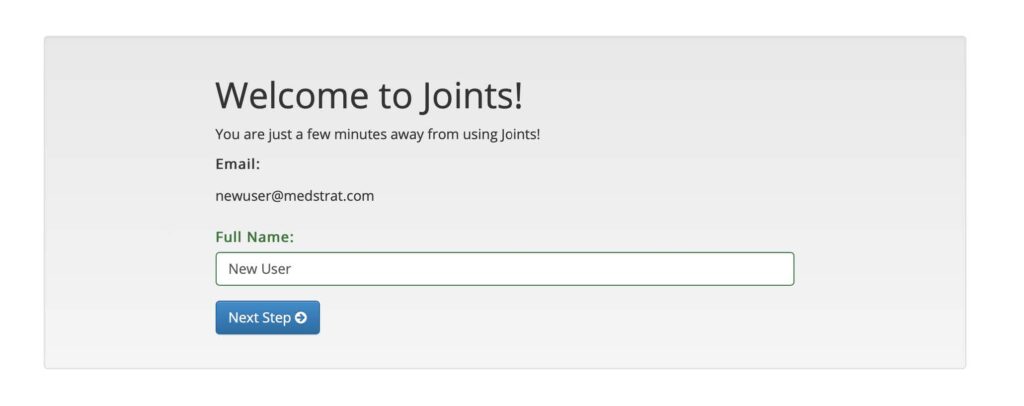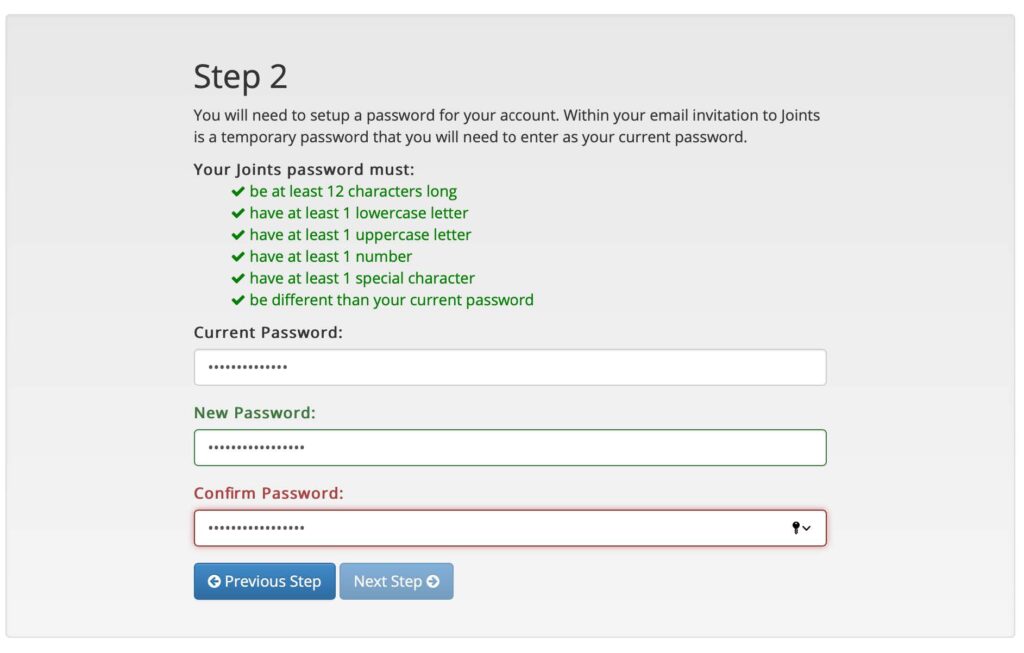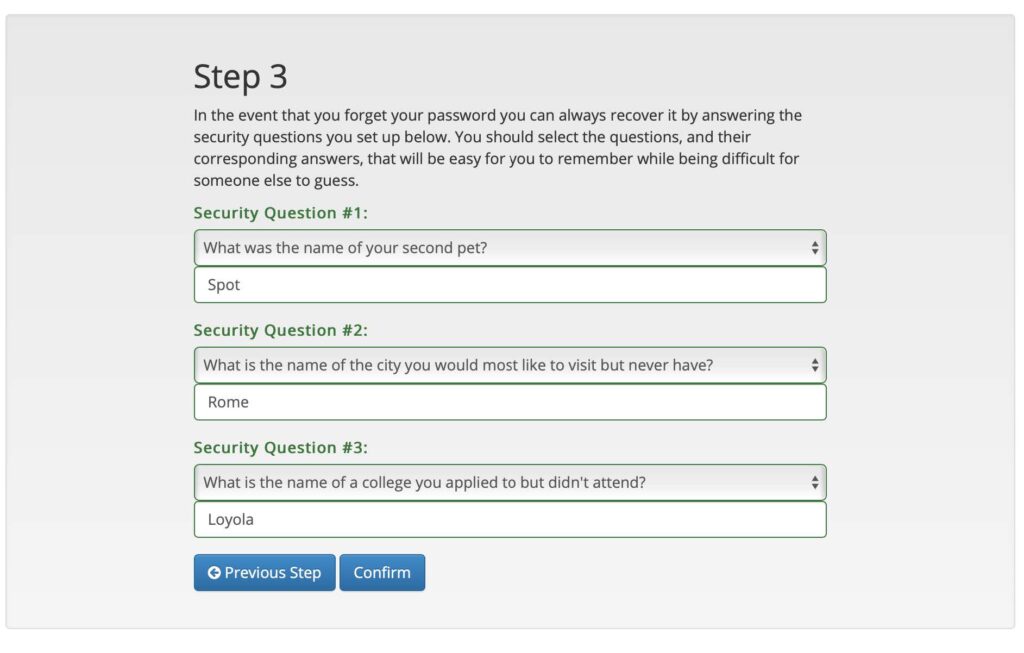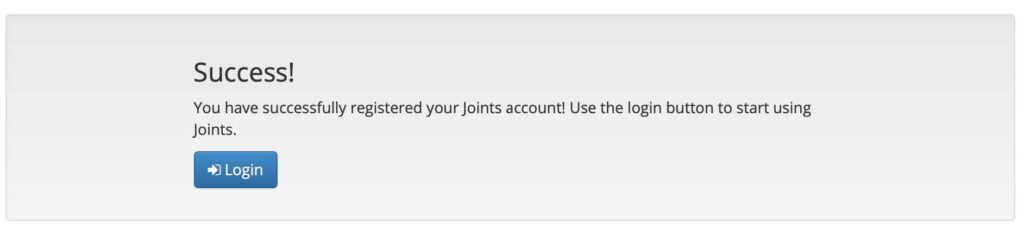Key Benefits
- Decrease surgery time by grabbing the correct tool and implant the first time
- Reduced clutter in the OR by using fewer trays
- Improved relationship with the hospital by saving them time and money
- More efficient communication with your Implant Rep Orthopedic joint rep during pre-operative planning
- Confidence knowing the correct implants, tools, and x-rays will be in the OR, planned weeks in advance
- Never burn a CD again – instead, transfer images to your Implant Rep over the internet via our HIPAA/HITECH-compliant Joints Link